One of the common problem is most of our residents does not know how to set up SI(Second Inventory) for TGG(The Gor Grid). I hope that blog makes it easier for you.
Step 1: Open your SI and go to preferences.
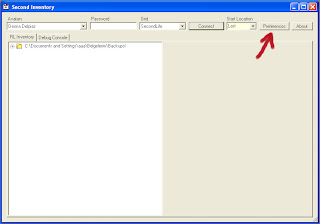 Step 2: Click to "Custom Grids" then to "Add Grid"
Step 2: Click to "Custom Grids" then to "Add Grid"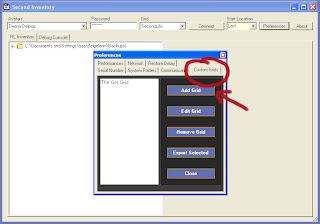 Step 3 : Fill the lines as in the picture below. And when you are done click "Confirm".
Step 3 : Fill the lines as in the picture below. And when you are done click "Confirm".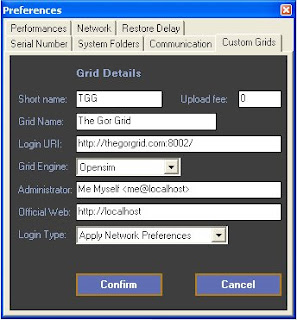 Step 4: Now select "Network" bar. Make the settings as below and click "Apply".
Step 4: Now select "Network" bar. Make the settings as below and click "Apply".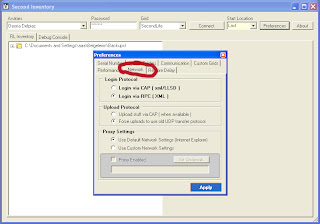 Step 5: Now we are ready to log in. Go to "Grids" Find "The Gor Grid" and select it...
Step 5: Now we are ready to log in. Go to "Grids" Find "The Gor Grid" and select it...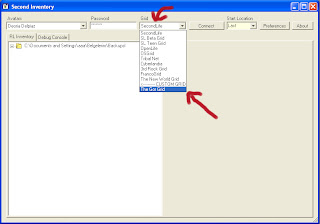
Thats all!!! Now have fun to have your items in TGG...
Safe Winds
Tia

No comments:
Post a Comment