As I am taking alot of questions about how to use SI, I decided to make a good blog about it to explain it perfectly.
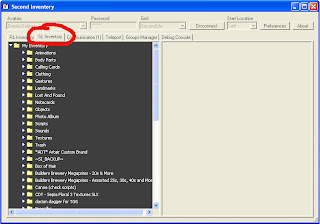 The first thing you need to do is open your SI and connect to SL. Then click to the second tab "SL Inventory". This is your secondlife inventory. Now you need to find the object that you want to backup.
The first thing you need to do is open your SI and connect to SL. Then click to the second tab "SL Inventory". This is your secondlife inventory. Now you need to find the object that you want to backup.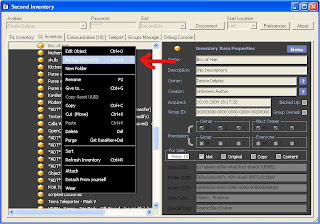 Right click on the item you want to backup and select backup from menu. You can do that to a full folder but i do not recommend it as it is taking a life.
Right click on the item you want to backup and select backup from menu. You can do that to a full folder but i do not recommend it as it is taking a life.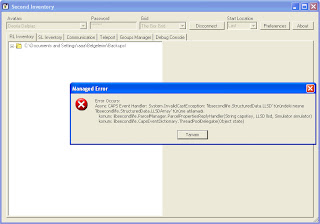 Now we have our item in our computer. Log out from SL and log in to TGG with SI. You can have an error. Dont mind click ok and go on.
Now we have our item in our computer. Log out from SL and log in to TGG with SI. You can have an error. Dont mind click ok and go on.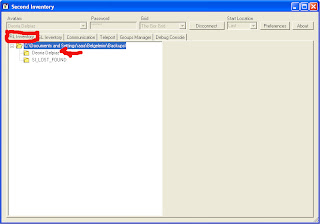 Now we will use the first tab "RL Inventory". This is where your computer keep your items. After opening the tab find the folder with your avatar name and open it. The item that we back up must be somewhere in it.
Now we will use the first tab "RL Inventory". This is where your computer keep your items. After opening the tab find the folder with your avatar name and open it. The item that we back up must be somewhere in it.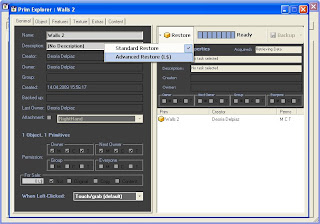 Now right click on the item and select "Open". You will see a new window. Wait for the bar to fill to make the ready(up right). After your item is ready click the little arrow near the restore and select "Advanced Restore".
Now right click on the item and select "Open". You will see a new window. Wait for the bar to fill to make the ready(up right). After your item is ready click the little arrow near the restore and select "Advanced Restore".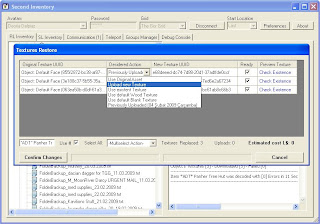 Again we have another window. This window is very important because it is about the textures of your object. If it is a build with textures you need to choose "Upload new texture". It will give you the right option automatically. If not just keep in mind. Click to "Confirm Changes". After it upload the new textures (if there is) click "Go to Restore". And we are done! Congratulations!!!!
Again we have another window. This window is very important because it is about the textures of your object. If it is a build with textures you need to choose "Upload new texture". It will give you the right option automatically. If not just keep in mind. Click to "Confirm Changes". After it upload the new textures (if there is) click "Go to Restore". And we are done! Congratulations!!!!

good work my babe!
ReplyDelete*cries* Mine doesn't look like that!
ReplyDeleteIm trying Im trying :D
ReplyDelete